miércoles, 24 de marzo de 2010
Internet explorer 9?

Check out the new capabilities of the next Internet Explorer, with the Internet Explorer 9 Platform Preview. Find demos of HTML5 and the hardware-accelerated performance with background compiled JavaScript. You can also download the Windows Internet Explorer Platform Preview user guide and release notes.
Un Poco de Power Shell
Seteos de Exchange quota con PShell
Ver conf. actual:
get-mailbox -identityfl *quota*
Set-Mailbox-UseDatabaseQuotaDefaults:$False -issuewarningQuota 90MB -ProhibitSendQuota 100MB -ProhibitSendReceive “UNLIMITED”

Medianre una variable:
$a = get-mailbox -identitu
Set-Mailbox $a -UseDatabaseQuotaDefaults:$False -issuewarningQuota 90MB -ProhibitSendQuota 100MB -ProhibitSendReceive “UNLIMITED”
Para Multiples usuarios desde un txt
get-content “C:\names.txt” Set-Mailbox -UseDatabaseQuotaDefaults:$False -issuewarningQuota 90MB -ProhibitSendQuota 100MB -ProhibitSendReceive “UNLIMITED”

get-content “C:\names.txt” Set-Mailbox -UseDatabaseQuotaDefaults:$False -issuewarningQuota “UNLIMITED” -ProhibitSendQuota “UNLIMITED” -ProhibitSendReceive “UNLIMITED”
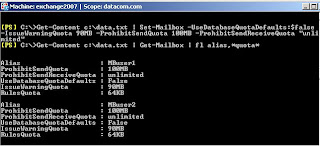
Ver conf. actual:
get-mailbox -identity
Set-Mailbox

Medianre una variable:
$a = get-mailbox -identitu
Set-Mailbox $a -UseDatabaseQuotaDefaults:$False -issuewarningQuota 90MB -ProhibitSendQuota 100MB -ProhibitSendReceive “UNLIMITED”
Para Multiples usuarios desde un txt
get-content “C:\names.txt” Set-Mailbox -UseDatabaseQuotaDefaults:$False -issuewarningQuota 90MB -ProhibitSendQuota 100MB -ProhibitSendReceive “UNLIMITED”

get-content “C:\names.txt” Set-Mailbox -UseDatabaseQuotaDefaults:$False -issuewarningQuota “UNLIMITED” -ProhibitSendQuota “UNLIMITED” -ProhibitSendReceive “UNLIMITED”
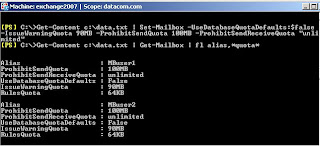
Suscribirse a:
Entradas (Atom)






